What is Cybersecurity?
Cybersecurity is like a hero that can help us in the digital world to protect our system from bad guys. Just like a lock on our house to prevent strangers, cyber security can help prevent bad guys from electronic devices.
They (Bad Guys) can deceive us to click their link and downloading files that can cause harm to our computers. They also can steal our data such as name, address, and password. Cybersecurity can help to protect our data.
Threats in Cybersecurity
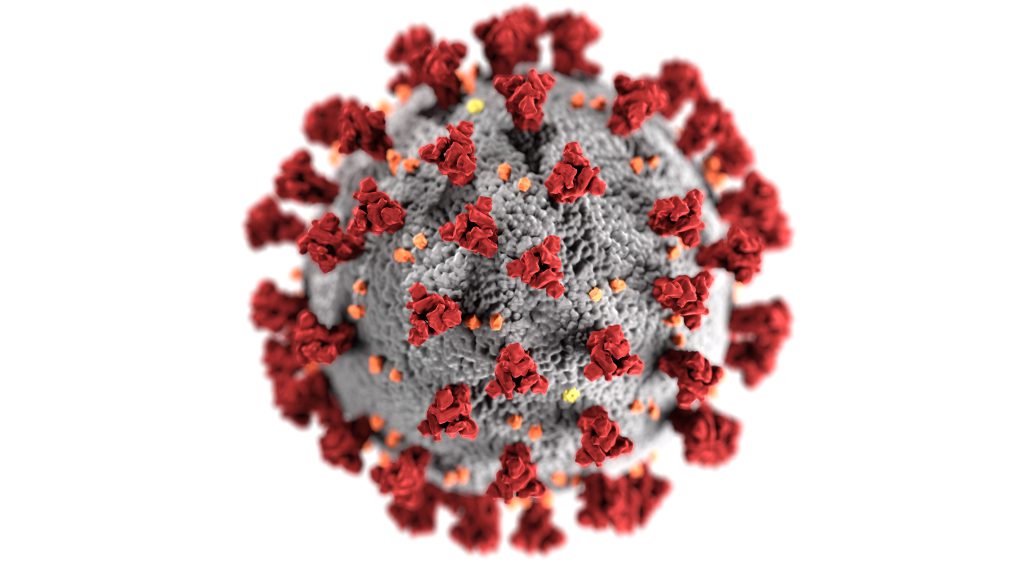
illustration of covid virus
Virus
Yes, Virus. Viruses also exist in the computer world. Computer viruses can make our computer run into problems like our computer became slower and unresponsive. Once a virus gets inside your computer, it can spread and make your computer do things it shouldn’t do, like deleting your files or making your computer run slow.
Sometimes, viruses can even steal your personal information, like your name or address. To protect your computer from viruses, it’s important to be careful about what you download or open on your computer. Just like you wash your hands to avoid getting sick, you should also use antivirus software to keep your computer healthy and safe.
Phishing
Phishing is like a trick that some bad guys use to try and steal your information. They might send you an email or a message that looks like it’s from someone you know or a company you use, but it’s fake.
The bad guys might say that you need to give them your password or your address, or they might ask you to click on a link that takes you to a fake website. If you give them your information, they can use it to do bad things, like buying things with your money or pretending to be you.
To protect yourself from phishing, it’s important to be careful about what emails or messages you open and what links you click on. If you’re not sure if an email or message is real, ask a grown-up for help. It’s always better to be safe than sorry when it comes to sharing your information online.
Hacking
Hacking is when someone tries to break into a computer or a website to see or do things they’re not supposed to do. It’s like trying to sneak into a secret club without permission.
Sometimes, hackers try to steal information like passwords or credit card numbers. Other times, they might try to change things on a website or make it stop working. This can be really bad and cause a lot of problems for the people who use the website or own the computer.
To protect against hacking, it’s important to use strong passwords and keep them secret. It’s also important to only use websites and computers that you trust. If you see something online that seems weird or suspicious, tell a grown-up about it right away. Remember, it’s always better to be safe than sorry when it comes to staying safe online.
What Can We Do?

what can we do?
Use Antivirus
Antivirus software is like a special superhero that helps protect your computer from bad guys called viruses. Just like how you use soap to wash away germs, antivirus software helps clean up your computer and get rid of any viruses that might be trying to make it sick.
Antivirus software works by scanning your computer to look for any viruses and then getting rid of them so they can’t do any harm. It’s kind of like a superhero going on a mission to defeat the bad guys and save the day!
To keep your computer safe and healthy, it’s important to have antivirus software installed and to keep it updated. This way, your superhero can always be ready to protect your computer from any new viruses that might try to sneak in.
Beware of File That We Download

Sometimes, there are bad files on the internet that can hurt your computer if you download them. It’s like a trick that some bad guys use to try and sneak into your computer and make it sick.
These dangerous files might look like something fun or cool, like a game or a video, but they’re pretending to be something they’re not. If you download them, they might hurt your computer and make it stop working, or they might try to take your personal information like your name or address.
Use Strong Password
A strong password is made up of a bunch of different letters, numbers, and symbols that don’t spell out a word that someone could easily guess. For example, instead of using the word “password”, you might use a combination of letters, numbers, and symbols like “P@55w0rd!”.
Having a strong password is important because it helps keep your computer and online accounts safe from bad guys who might try to guess your password and take your information. So, make sure to create strong passwords and keep them secret, just like a superhero’s secret identity!
Protect Our Personal Information.
Don’t give our personal information to strangers. There are some bad guys out there who might try to trick you into giving them your personal information, like by pretending to be someone else or offering you something in exchange. These bad guys might use your personal information to do bad things, like buy things with your money or pretend to be you.
To protect your personal information, it’s important to keep it secret and only share it with people you trust, like your parents or teachers. Also, make sure to use strong passwords for your online accounts and be careful when sharing information online, like on social media. By keeping your personal information safe, you can help keep yourself and your family protected from bad guys.
Password

Password is like a key on a doorlock, to access the room. To secure our account, we need to make a strong password. A strong password usually contains mixed use of UPPERCASE, lowercase, $Ymb0|&nuM8eR. Don’t contain general information like our birth date and another easy-to-guess phrase. It’s important to keep passwords from anyone else. Don’t give information about our passwords. And also don’t forget to change passwords regularly to secure our account.
Social Media

Keep Secret Our Private Information
Look for the contents or information that we share on social media, lookout for something like our home address, school name, and address, phone number.
There are some bad guys out there who might try to trick you into giving them your personal information, like by pretending to be someone else or offering you something in exchange. These bad guys might use your personal information to do bad things, like buy things with your money or pretend to be you.
To protect your personal information, it’s important to keep it secret and only share it with people you trust, like your parents or teachers. Also, make sure to use strong passwords for your online accounts and be careful when sharing information online, like on social media. By keeping your personal information safe, you can help keep yourself and your family protected from bad guys.
Privacy Settings
Set this setting to adjust who can see our posts on social media. With privacy settings, you can choose who can see your pictures, posts, and other information on social media. You can also block people who you don’t want to be friends with or report anyone who is being mean or making you uncomfortable.
Cyberbullying
Cyberbullying is when someone uses the internet or their phone to hurt or be mean to someone else. It’s like bullying, but instead of happening in person, it happens online or through text messages.
Cyberbullying can happen in many different ways, like sending mean messages, spreading rumors, or posting embarrassing pictures or videos. It can make someone feel sad, scared, or alone. If you or your friend become Cyberbullying victim, report it to your teacher and parent. Then block the person that bullies you.
Online Reputation
What we post can be seen by others. Watch for the content that you post. Make sure the contents that you post is not negative because it can impact your reputation
This post was made with the help of ChatGPT and Grammarly. Information on this article might be not correct.